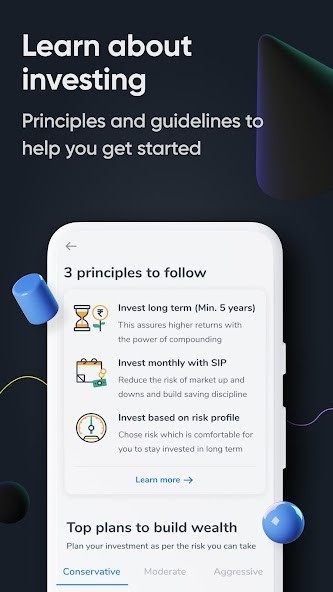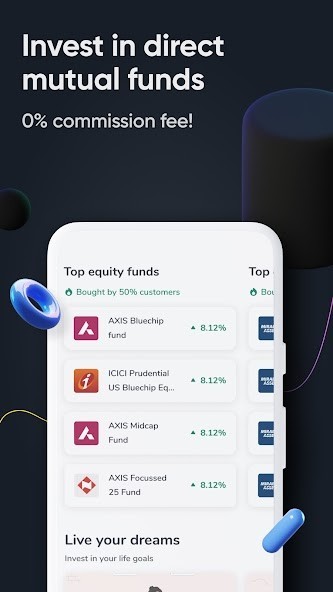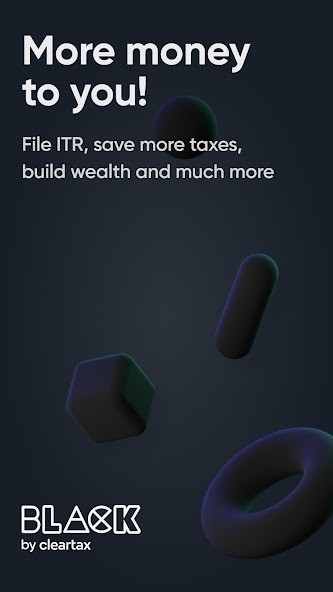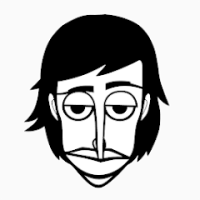Income Tax Filing, ITR - Black
Rating: 0.00 (Votes:
0)
Filing income tax returns and investing in tax-saving mutual funds, SIP, and ELSS just got simpler! Download the BLACK App by Cleartax and finish your income tax e-filing in just 3 minutes! Let Cleartax take taxes off your mind.India's #1 ITR e-filing platform and direct mutual fund investment app aims to simplify ITR e-filing and investments in India.
Our updated app version seeks to make ITR filing and investments easier and simpler.Income Tax Return (ITR) Filing via BLACK
1. File in just 3 minutes and in 3 simple steps
2. Autofill data with just one click
3. 1000s of capital gains transactions imported in seconds
4. Supports multiple Form 16s
5. Auto-selection of tax regime and ITR form
Why use the BLACK App?
1. File ITR on the go in 3 simple steps and 3 mins
2. Autofilled data with just PAN details
3. Best investment app to invest in ELSS and save Rs 46,800
For e-filing tax returns
Option 1: File with the details pre-filled from the government-authorised e-filing portal.
Step 1: Select the 'File ITR with pre-filled data' option
Step 2: Enter your credentials - your PAN is the username.
Step 3: Review and edit the details if required
Step 4: Click on 'Submit to finish e-filing'
Option 2: Upload your Form 16
Step 1: Select the 'Upload Form 16' option
Step 2: Upload Form 16
Step 3: Verify the details and click 'Submit' to finish filing
If you have switched jobs within a year, you can upload multiple Form 16s. Cleartax will read your Form 16s and help you file your income tax returns.
Option 3: Don't have Form 16?
If you do not have your Form 16, you can manually enter the relevant details by choosing the 'Don't have Form 16?' option and e-file your income tax returns.
What does the BLACK App provide?
Invest in direct mutual funds via BLACK
1. Easy to decide on how to invest in direct mutual funds and ELSS funds
2. Curate the mutual fund pack yourself.
3. Receive timely updates on the performance of mutual funds
4. Track the status of your investments in SIPs and ELSS funds
5. Check and manage your mutual fund portfolio
6. Invest through the app for free and grow your wealth
How does the BLACK App work?
1. For investing in mutual funds
2. Log in or sign up on the BLACK App by Cleartax
3. Choose the most suitable fund among our handpicked mutual fund plans.
4. Choose the preferred mode of investment (lump-sum or SIP)
5. Complete your KYC process
6. Link your bank account and transfer the amount
7. You will receive the details of your investment, such as the folio number, through an email or SMS.
The best features of the BLACK App are as follows:
ITR e-filing: BLACK lets you upload multiple Form 16s. It's easy, safe, and convenient. The app will also show your pending tax dues (if any). Once you receive the confirmation, you can track the status of your ITR filings.
Invest in free direct mutual funds: With BLACK, you can invest in all kinds of mutual funds, such as large-cap funds, small-cap funds, ELSS funds, liquid funds, debt mutual funds, high-performance funds and balanced funds. You can even choose to invest either in lump-sum funds or via a systematic investment plan.
Tax savings with ELSS funds: With BLACK, you can make your savings grow. You can quickly learn, save, and invest. Imagine all you could do with Rs.46,800 that you saved using our best investment app. It's possible to go on a vacation or spend it on jewellery.
User ReviewsAdd Comment & Review
Based on 0
Votes and 0 User Reviews
No reviews added yet.
Comments will not be approved to be posted if they are SPAM, abusive, off-topic, use profanity, contain a personal attack, or promote hate of any kind.
Other Apps in This Category